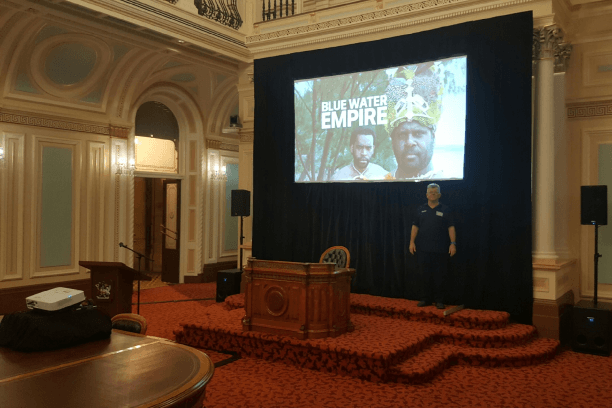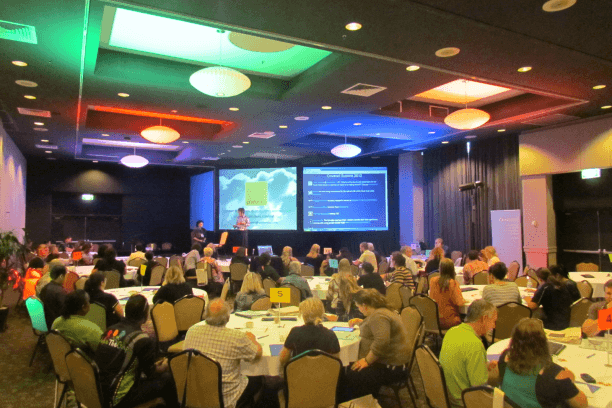8 Tips for Creating Good Photographic Powerpoints

The following tips are generally designed to assist people who are putting together a photographic powerpoint or MP3 presentation. These have been designed as general tips, whether you are presenting to a conference, board meeting, special birthday, anniversary or funeral.
Images, in particular, are an effective way to promote understanding, inspire actions and evoke emotions. Keeping your audience engaged is important for keeping your audience focused. With this in mind, visual media is an effective way for delivering your important message.
8 simple tips that improve photographic powerpoints:
Create a holding slide (Slide 1 untimed) at the beginning of the PowerPoint will ensure you have something on the screen prior to starting the PowerPoint. In other words, you won’t have a blank screen staring at people at your event.
Having an untimed holding slide allows easy movement to the presentation of your photo compilation. Just move to the next slide, slide 2, to trigger the timed slides.
Time your slides evenly. Somewhere between 3 to 5 seconds is probably long enough to allow your audience to comprehend the slide content. If you are presenting to a board meeting you may choose to move the slides on one at a time yourself.
Do not hold one slide (photo) longer than another because it is of interest to you. Different slides (photos) will be of interest to different people so just keep them moving at an even pace.
If you are planning multiple visual media (photos) on a page, don’t overcrowd the space, elect for additional pages. Pages that have multiple images should be held longer.
The timing can be adjusted to help fit with songs if the presentation is having music playing in the background
If they are old photos do not try to blow them up too big as they begin to blur. Photos are better when clearer and smaller.
The last slide of the presentation can be an untimed holding slide or a duplicate image for the starting slide. This will give the effect of the presentation stopping where it started. This slide again can remain on the screen for the rest of the event so once again you do not have a blank screen staring out at your audience.
Contact us today for further advice.